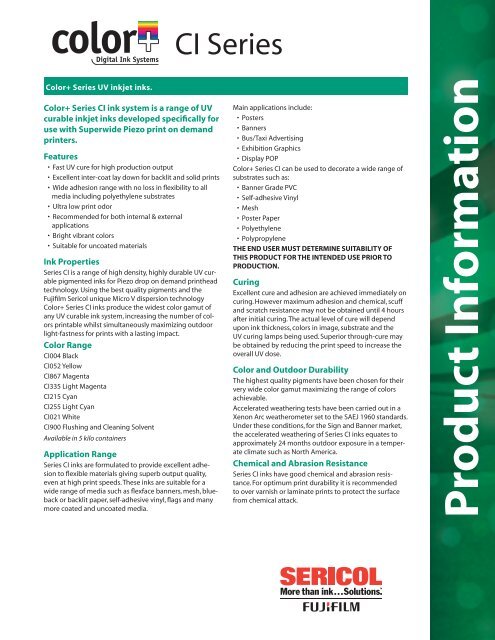Achieving the Best Print Quality for Your Banners
Are your banners lacking that wow factor you were hoping for? Looking to make a lasting impression with your printed designs? Well, look no further.
In this discussion, we will explore the key strategies and techniques you need to achieve the best print quality for your banners. From selecting the right materials to optimizing image resolution and color accuracy, we’ve got you covered.

So, if you’re ready to take your banners to the next level and make them truly stand out, keep reading to discover the secrets of achieving top-notch print quality.
Choosing the Right Printing Materials
When selecting materials for printing banners, it’s crucial to choose the right ones to ensure optimal print quality. The first thing you need to consider is the type of banner material. Vinyl is a popular choice due to its durability and weather resistance. It’s ideal for outdoor banners that need to withstand harsh conditions. For indoor banners, you can opt for fabric materials such as polyester or canvas, which offer a softer and more elegant look.
Another factor to consider is the weight of the material. Thicker materials tend to be more durable and less prone to tearing. However, if you’re planning to hang the banner, a lighter weight material may be more suitable.
The finish of the material also plays a role in print quality. Glossy finishes are great for vibrant and colorful designs as they enhance the colors and make them stand out. Matte finishes, on the other hand, are better for designs that require a more subtle and sophisticated look.
Lastly, it’s important to choose a material that’s compatible with your printing method. Some materials work better with digital printing, while others are more suitable for screen printing or UV printing. Make sure to check the specifications of your printing machine before making a decision.
Optimizing Image Resolution and File Formats
To ensure optimal print quality for your banners, it’s essential to optimize the image resolution and choose the right file formats. By following these steps, you can achieve stunning results:
– Resolution is key: Use high-resolution images to ensure sharpness and clarity. Low-resolution images may appear pixelated and blurry when printed on a large scale.
– File formats matter: Choose file formats that preserve image quality, such as TIFF or PNG, which support lossless compression. Avoid using JPEG or GIF, as they can result in loss of image detail and color accuracy.
– Consider color mode: Use the CMYK color mode for printing to ensure accurate color reproduction. RGB color mode, commonly used for digital displays, may not translate accurately onto printed materials.
– Pay attention to file size: Optimize your images for print by reducing unnecessary file size bloat. Large file sizes can slow down printing processes and may result in longer lead times.
– Proof before printing: Always review a print-ready proof before sending your files to the printer. This allows you to catch any last-minute issues and make necessary adjustments.
Calibrating Your Printer for Accurate Colors
Achieving accurate colors in your printed banners starts with calibrating your printer. Calibration is the process of adjusting your printer’s settings to ensure that the colors it produces match the colors in your design file. Without proper calibration, the colors in your printed banners may appear different than what you intended.
To calibrate your printer for accurate colors, start by adjusting the brightness and contrast settings. These settings affect the overall appearance of your prints and can help you achieve more vibrant and accurate colors. You can usually find these settings in the printer’s menu or control panel.
Next, consider using color management software. This software helps ensure that the colors in your design file are accurately translated to the printer. It achieves this by creating a color profile that tells the printer how to interpret and reproduce the colors in your design.
Once your printer is calibrated, it’s important to regularly check and recalibrate it. Environmental factors, such as temperature and humidity, can affect color reproduction. By regularly calibrating your printer, you can maintain consistent and accurate colors in your printed banners.
Utilizing Proper Color Management Techniques
One effective way to ensure accurate colors in your printed banners is by implementing proper color management techniques. By following these techniques, you can achieve vibrant and consistent colors, making your banners visually appealing and professional.
Here are five key aspects of utilizing proper color management:
– Color calibration: Begin by calibrating your monitor and printer to ensure they’re displaying and printing colors accurately. This will help you achieve consistent and predictable results.
– Color profiles: Use color profiles specific to your printer, ink, and media to ensure accurate color reproduction. These profiles act as a guide to translate colors from your digital file to the printed output.
– Color correction: Adjust the colors in your digital file using software like Adobe Photoshop to match your desired output. This step is crucial in achieving the exact colors you envision.
– Color sampling: Make use of color sample books or swatches to choose the right colors for your banners. This allows you to see the actual colors in person and make informed decisions.
– Regular maintenance: Keep your printer well-maintained by regularly cleaning printheads and replacing ink cartridges. This ensures optimal performance and prevents color inconsistencies.
Implementing these color management techniques will help you achieve the best print quality for your banners, making them stand out and leave a lasting impression on your audience.
Ensuring Proper File Preparation and Setup
When preparing your files for printing banners, it’s crucial to ensure proper setup and file preparation to maintain the accurate colors achieved through color management techniques. By following these steps, you can ensure that your banners will have the best print quality possible.
Firstly, make sure to set up your document with the correct dimensions and resolution. Use the specific measurements provided by your printing company to avoid any resizing issues. Additionally, set the resolution to at least 300 dots per inch (DPI) to ensure sharp and clear images.
Next, convert all your text to outlines or curves. This will prevent any font issues that may occur if the printing system doesn’t have the same fonts installed. It will also ensure that your text appears exactly as intended.
Furthermore, check that all your images are in the CMYK color mode. This mode is specifically designed for printing, and it will give you the most accurate color representation on the final product. Avoid using RGB or other color modes, as they may lead to unexpected color shifts.
Lastly, save your file in a high-quality format such as PDF or TIFF. These formats preserve the image quality and can be easily opened by most printing software.
Frequently Asked Questions
How Do I Choose the Right Printing Technique for My Banner?
How do you choose the right printing technique for your banner?
Well, first consider the purpose and desired outcome of your banner. Do you want vibrant colors or a more subtle look?
Next, think about the material of your banner. Some printing techniques work better on certain materials.
Finally, consider your budget and timeline. Some techniques may be more expensive or time-consuming than others.
What Are the Common Mistakes to Avoid When Printing Banners?
When printing banners, there are a few common mistakes to avoid.
First, make sure to choose the right printing technique for your needs.
Second, double-check your design for any errors or typos before printing.
Third, ensure that your file is in the correct format and resolution for printing.
Lastly, be mindful of the color accuracy and choose the right color profile for your printer.
How Can I Prevent Ink Smudging or Bleeding on My Printed Banners?
To prevent ink smudging or bleeding on your printed banners, there are a few things you can do.
First, make sure you’re using the proper ink and paper for your printer.
Second, allow enough drying time before handling or hanging the banners.
Third, avoid exposing them to moisture or extreme temperatures.
Finally, handle the banners with care to avoid smudging the ink.
Are There Any Specific Care Instructions for Maintaining the Print Quality of Banners?
Are there any specific care instructions for maintaining the print quality of banners?
Yes, there are! To ensure the best print quality, make sure to store your banners in a cool, dry place to prevent any damage. Avoid exposing them to direct sunlight or extreme temperatures.
When cleaning, gently wipe them with a soft cloth or sponge and mild detergent.
Lastly, handle them with care to prevent any tears or creases.
Following these instructions will help maintain the print quality of your banners.
What Factors Should I Consider When Selecting the Appropriate Size for My Banner?
When selecting the appropriate size for your banner, there are a few factors to consider.
First, think about the location where the banner will be displayed. Will it be indoors or outdoors?
Next, consider the distance from which your target audience will be viewing the banner. This will help determine the optimal size for maximum impact.
Lastly, think about the content of your banner and ensure that it’s easily readable from a distance.
Conclusion
So, remember to always choose the right printing materials.
Optimize image resolution and file formats.
Calibrate your printer for accurate colors.
Utilize proper color management techniques.
Ensure proper file preparation and setup to achieve the best print quality for your banners.
read this post here By following these steps, you can ensure that your banners will look professional and eye-catching, leaving a lasting impression on your audience.

Hello, I’m Brodie McIntyre, a passionate and experienced Graphic Designer specializing in creating captivating designs for indoor and outdoor banners. With a keen eye for detail and a deep understanding of design principles, I strive to deliver visually stunning and impactful banners that effectively communicate your message.